Editor's review
The MS Office application suite contains a whole bunch of programs without which we cannot even conceive working on our computers. From the ubiquitous Ms Word program that we use for writing to Ms Excel and PowerPoint, each of these applications are invaluable on their own. However in case of a system crash, the Ms Office data including word files and Excel charts may all go missing. In such a scenario only a sophisticated tool like SoftAmbulance Office Recovery 1.48 can bring back your data. It includes a powerful search and analysis tool that can extract contents from any media type and reclaim all the data elements.
On launch the SoftAmbulance Office Recovery 1.48 sports a compact interface that is intuitive to use. At first you need to select the drive from where you wish to extract the lost documents. Once selected, the tool will analyze the drive and list out the files that can be recovered. If you come across a whole list of files, you get the opportunity to filter them based on keywords or file format with the help of the Filters tab which appears in the extreme right top corner. For example you can make quick search for Word files that are include the text “Report” in their name. The application also allows you to preview a file before you initiate its recovery. On the top menu you get options to change the Settings as per your need while the Properties tab can be used to obtain more information about a specific file.
On account of its stellar performance in restoring the lost data the SoftAmbulance Office Recovery 1.48 application earns a score of four rating stars. The fact that it can even bring back files created in Open Office or Star Office adds to its popularity.


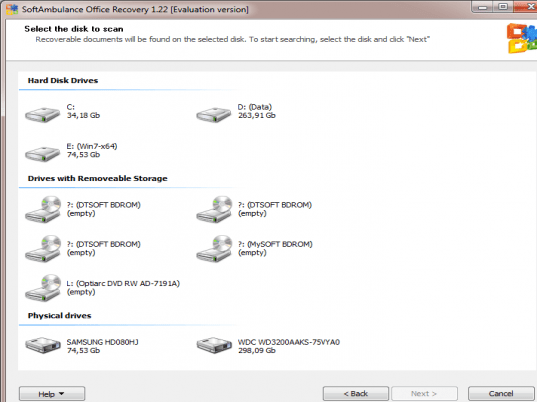
User comments